We're pleased to announce the release of MediaGoblin 0.10.0!
It's been a while between releases for MediaGoblin, but work has continued steadily. Highlights of this release include a new plugin for displaying video subtitles and support for transcoding and displaying video in multiple resolutions. There have also been a large number of smaller improvements and bug fixes which are listed in the release notes.
After enabling the new subtitles plugin, you can upload and edit captions for your videos. Multiple subtitle tracks are supported, such as for different languages. This feature was added by Saksham Agrawal during Google Summer of Code 2016 and mentored by Boris Bobrov. The feature has been available for some time on the master branch, but it definitely deserves a mention for this release.
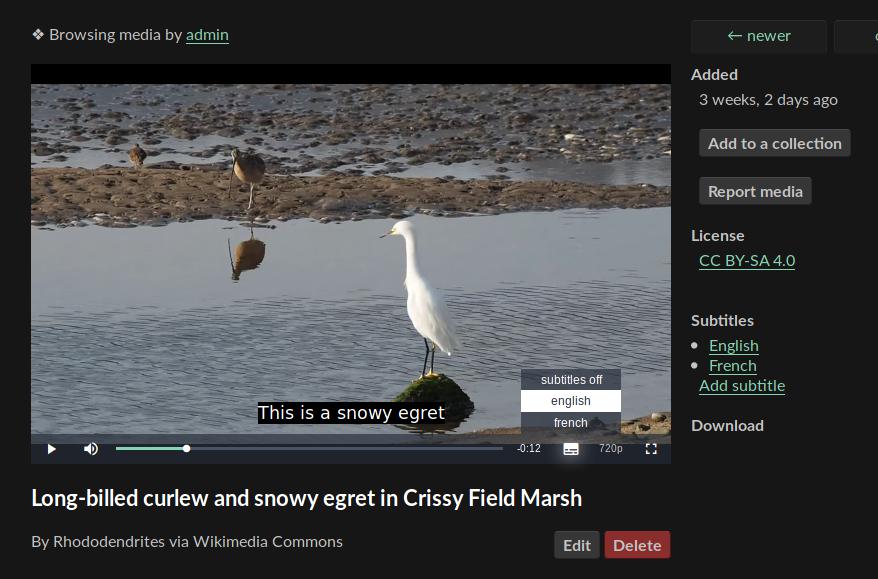
Videos are now automatically transcoded at various video qualities such as 360p, 480p and 720p. You can choose your preferred quality while watching the video. This feature was added by Vijeth Aradhya during Google Summer of Code 2017 and mentored by Boris Bobrov. Again this feature has been available for some time on master, but is also worthy of a mention.

For details on installing MediaGoblin, see Deploying MediaGoblin and for tips on upgrading, see the release notes. To join us and help improve MediaGoblin, please visit our getting involved page!
